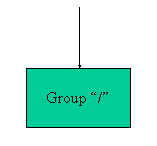Navigate back: Main / Getting Started with HDF5 / Learning the Basics
An HDF5 file is a binary file containing scientific data and supporting metadata.
HDF5 File Access
To create an HDF5 file, an application must specify not only a file name, but a file access mode, a file creation property list, and a file access property list. These terms are described below:
-
File access mode:
When creating a file, the file access mode specifies the action to take if the file already exists:
-
H5F_ACC_TRUNC specifies that if the file already exists, the current contents will be deleted so that the application can rewrite the file with new data.
-
H5F_ACC_EXCL specifies that the open will fail if the file already exists. If the file does not already exist, the file access parameter is ignored.
In either case, the application has both read and write access to the successfully created file.
Note that there are two different access modes for opening existing files:
-
H5F_ACC_RDONLY specifies that the application has read access but will not be allowed to write any data.
-
H5F_ACC_RDWR specifies that the application has read and write access.
-
File creation property list:
The file creation property list is used to control the file metadata. File metadata contains information about the size of the user-block*, the size of various file data structures used by the HDF5 library, etc. In this tutorial, the default file creation property list, H5P_DEFAULT, is used.
The user-block is a fixed-length block of data located at the beginning of the file which is ignored by the HDF5 library. The user-block may be used to store any data or information found to be useful to applications.
-
File access property list:
The file access property list is used to control different methods of performing I/O on files. It also can be used to control how a file is closed (whether or not to delay the actual file close until all objects in a file are closed). The default file access property list, H5P_DEFAULT, is used in this tutorial.
Please refer to the The HDF5 File section of the HDF5 User Guide and Files (H5F) section in the HDF5 Reference Manual for detailed information regarding file access/creation property lists and access modes.
The steps to create and close an HDF5 file are as follows:
-
Specify the file creation and access property lists, if necessary.
-
Create the file.
-
Close the file, and if necessary, close the property lists.
Programming Example
Description
The following example code demonstrates how to create and close an HDF5 file.
C
#include "hdf5.h"
#define FILE "file.h5"
int main() {
}
#define H5F_ACC_TRUNC
Definition H5Fpublic.h:50
int64_t hid_t
Definition H5Ipublic.h:60
#define H5P_DEFAULT
Definition H5Ppublic.h:228
int herr_t
Definition H5public.h:235
herr_t H5Fclose(hid_t file_id)
Terminates access to an HDF5 file.
hid_t H5Fcreate(const char *filename, unsigned flags, hid_t fcpl_id, hid_t fapl_id)
Creates an HDF5 file.
Fortran
PROGRAM FILEEXAMPLE
USE HDF5 ! This module contains all necessary modules
IMPLICIT NONE
CHARACTER(LEN=8), PARAMETER :: filename = "filef.h5" ! File name
INTEGER(HID_T) :: file_id ! File identifier
INTEGER :: error ! Error flag
!
! Initialize FORTRAN interface.
!
CALL h5open_f (error)
!
! Create a new file using default properties.
!
CALL h5fcreate_f(filename, H5F_ACC_TRUNC_F, file_id, error)
!
! Terminate access to the file.
!
CALL h5fclose_f(file_id, error)
!
! Close FORTRAN interface.
!
CALL h5close_f(error)
END PROGRAM FILEEXAMPLE
See Examples from Learning the Basics for the examples used in the Learning the Basics tutorial.
For details on compiling an HDF5 application: [ Compiling HDF5 Applications ]
Remarks
- In C: The include file
hdf5.h contains definitions and declarations and must be included in any program that uses the HDF5 library.
In FORTRAN: The module HDF5 contains definitions and declarations and must be used in any program that uses the HDF5 library. Also note that H5open MUST be called at the beginning of an HDF5 Fortran application (prior to any HDF5 calls) to initialize the library and variables. The H5close call MUST be at the end of the HDF5 Fortran application.
- H5Fcreate creates an HDF5 file and returns the file identifier.
For Fortran, the file creation property list and file access property list are optional. They can be omitted if the default values are to be used.
The root group is automatically created when a file is created. Every file has a root group and the path name of the root group is always /.
- H5Fclose terminates access to an HDF5 file.
When an HDF5 file is no longer accessed by a program, H5Fclose must be called to release the resources used by the file. This call is mandatory.
Note that if H5Fclose is called for a file, but one or more objects within the file remain open, those objects will remain accessible until they are individually closed. This can cause access problems for other users, if objects were inadvertently left open. A File Access property controls how the file is closed.
File Contents
The HDF Group has developed tools for examining the contents of HDF5 files. The tool used throughout the HDF5 tutorial is the HDF5 dumper, h5dump, which displays the file contents in human-readable form. The output of h5dump is an ASCII display formatted according to the HDF5 DDL grammar. This grammar is defined, using Backus-Naur Form, in the DDL in BNF for HDF5 1.14.4 and above.
To view the HDF5 file contents, simply type:
Describe the file contents of file.h5 using a directed graph.
|
|
The text description of file.h5, as generated by h5dump. The HDF5 file called file.h5 contains a group called /, or the root group. (The file called filef.h5, created by the FORTRAN version of the example, has the same output except that the filename shown is filef.h5.)
HDF5 "file.h5" {
GROUP "/" {
}
}
File Definition in DDL
The simplified DDL file definition for creating an HDF5 file. For simplicity, a simplified DDL is used in this tutorial. A complete and more rigorous DDL can be found in the DDL in BNF for HDF5 1.14.4 and above.
The following symbol definitions are used in the DDL:
::= defined as
<tname> a token with the name tname
<a> | <b> one of <a> or <b>
<a>* zero or more occurrences of <a>
The simplified DDL for file definition is as follows:
<file> ::= HDF5 "<file_name>" { <root_group> }
<root_group> ::= GROUP "/" { <group_attribute>*
<group_member>* }
<group_attribute> ::= <attribute>
<group_member> ::= <group> | <dataset>
Navigate back: Main / Getting Started with HDF5 / Learning the Basics