Please see The HDF Group's new Support Portal for the latest information.
Contents:
- What is a Dataset ?
-
Programming Example (C, Fortran, Java, C++, Python):
What is a Dataset?
A dataset is a multidimensional array of data elements, together with
supporting metadata. To create a dataset, the application program must specify
the location at which to create the dataset, the dataset name, the datatype
and dataspace of the data array, and the property lists.
Datatypes
A datatype is a collection of properties, all of which can be stored on disk, and which, when taken as a whole, provide complete information for data conversion to or from that datatype.
There are two categories of datatypes in HDF5:
- Pre-defined: These datatypes are opened and closed by HDF5.
Pre-defined datatypes can be atomic or composite:
Atomic datatypes cannot be decomposed into smaller datatype units at the API level. For example: integer, float, reference, string.
Composite datatypes are aggregations of one or more datatypes. For example: array, variable length, enumeration, compound.
- Derived: These datatypes are created or derived from
the pre-defined types.
A simple example of creating a derived datatype is using the string datatype, H5T_C_S1, to create strings of more than one character:
hid_t strtype; /* Datatype ID */ herr_t status; strtype = H5Tcopy (H5T_C_S1); status = H5Tset_size (strtype, 5); /* create string of length 5 */
Figure 5.1 shows the HDF5 pre-defined datatypes. Some of the HDF5 predefined atomic datatypes are listed in Figures 5.2a and 5.2b.
In this tutorial, we consider only HDF5 predefined integers.
For further information on datatypes, see The Datatype Interface (H5T) in the HDF5 User's Guide, in addition to the Datatypes tutorial topic.
Fig 5.1 HDF5 datatypes
+-- integer
+-- floating point
+---- atomic ----+-- date and time
| +-- character string
HDF5 datatypes --| +-- bitfield
| +-- opaque
|
+---- compound
Fig. 5.2a Examples of HDF5 predefined datatypes
| Datatype | Description |
H5T_STD_I32LE |
Four-byte, little-endian, signed, two's complement integer |
H5T_STD_U16BE |
Two-byte, big-endian, unsigned integer |
H5T_IEEE_F32BE |
Four-byte, big-endian, IEEE floating point |
H5T_IEEE_F64LE |
Eight-byte, little-endian, IEEE floating point |
H5T_C_S1 |
One-byte, null-terminated string of eight-bit characters |
Fig. 5.2b Examples of HDF5 predefined native datatypes
| Native Datatype | Corresponding C or FORTRAN Type |
| C: | |
H5T_NATIVE_INT |
int |
H5T_NATIVE_FLOAT |
float |
H5T_NATIVE_CHAR |
char |
H5T_NATIVE_DOUBLE |
double |
H5T_NATIVE_LDOUBLE |
long double |
| FORTRAN: | |
H5T_NATIVE_INTEGER |
integer |
H5T_NATIVE_REAL |
real |
H5T_NATIVE_DOUBLE |
double precision |
H5T_NATIVE_CHARACTER |
character |
Datasets and Dataspaces
A dataspace describes the dimensionality of the data array. A dataspace is either a regular N-dimensional array of data points, called a simple dataspace, or a more general collection of data points organized in another manner, called a complex dataspace. Figure 5.3 shows HDF5 dataspaces. In this tutorial, we only consider simple dataspaces.Fig 5.3 HDF5 dataspaces
+-- simple
HDF5 dataspaces --|
+-- complex
The dimensions of a dataset can be fixed (unchanging), or they may be
unlimited, which means that they are extensible. A dataspace can also
describe a portion of a dataset, making it possible to do partial I/O
operations on selections.
Property Lists
Property lists are a mechanism for modifying the default behavior when creating or accessing objects. For more information on property lists see the Property List tutorial topic.
The following property lists can be specified when creating a dataset:
- Dataset Creation Property List
When creating a dataset, HDF5 allows the user to specify how raw data is organized and/or compressed on disk. This information is stored in a dataset creation property list and passed to the dataset interface. The raw data on disk can be stored contiguously (in the same linear way that it is organized in memory), partitioned into chunks, stored externally, etc. In this tutorial, we use the default dataset creation property list (contiguous storage layout and no compression). For more information about dataset creation property lists, see The Dataset Interface (H5D) in the HDF5 User's Guide.
- Link Creation Property List
The link creation property list governs creation of the link(s) by which a new dataset is accessed and the creation of any intermediate groups that may be missing.
- Dataset Access Property List
Dataset access property lists are properties that can be specified when accessing a dataset.
Steps to Create a Dataset
To create an empty dataset (no data written) the following steps need to be taken:
- 1. Obtain the location identifier where the dataset is to be created.
- 2. Define or specify the dataset characteristics:
- a. Define a datatype or specify a pre-defined datatype.
- b. Define a dataspace.
- c. Specify the property list(s) or use the default.
- 3. Create the dataset.
- 4. Close the datatype, the dataspace, and the property list(s) if necessary.
- 5. Close the dataset.
In HDF5, datatypes and dataspaces are independent objects which are created separately from any dataset that they might be attached to. Because of this, the creation of a dataset requires the definition of the datatype and dataspace. In this tutorial, we use the HDF5 predefined datatypes (integer) and consider only simple dataspaces. Hence, only the creation of dataspace objects is needed.
The High Level HDF5 Lite APIs (H5LT) include functions that simplify and condense the steps for creating datasets in HDF5. The examples in the following section use the standard APIs. For a quick start you may prefer to look at the HDF5 Lite APIs at this time.
If you plan to work with images, please look at the High Level HDF5 Image APIs (H5IM), as well.Programming Example
Description
The following example shows how to create an empty dataset. It creates a file calleddset.h5 in the C version
(dsetf.h5 in Fortran), defines the dataset dataspace, creates a
dataset which is a 4x6 integer array, and then closes the dataspace,
the dataset, and the file.
-
[ C Example ]
--
h5_crtdat.c[ Fortran Example ] --
h5_crtdat.f90[ C++ Example ] --
h5tutr_crtdat.cpp[ Python Example ] --
h5_crtdat.pySee HDF5 Introductory Examples for the examples used in the Learning the Basics tutorial. There are examples for several other languages, including Java.
For details on compiling an HDF5 application: [ Compile Information ]
Remarks
H5Screate_simple / h5screate_simple_f creates a new simple dataspace and returns a dataspace identifier.
H5Sclose / h5sclose_f releases and terminates access to a dataspace.
- Example code:
C:
dataspace_id = H5Screate_simple (rank, dims, maxdims);
status = H5Sclose (dataspace_id );
FORTRAN:
CALL h5screate_simple_f (rank, dims, dataspace_id, hdferr, maxdims=max_dims)
or
CALL h5screate_simple_f (rank, dims, dataspace_id, hdferr)
CALL h5sclose_f (dataspace_id, hdferr)
H5Dcreate / h5dcreate_f creates an empty dataset
at the specified location and returns a dataset identifier.
H5Dclose / h5dclose_f closes the dataset and releases the resource used by the dataset. This call is mandatory.
Example code:
C:
dataset_id = H5Dcreate(file_id, "/dset", H5T_STD_I32BE, dataspace_id,
H5P_DEFAULT, H5P_DEFAULT, H5P_DEFAULT);
status = H5Dclose (dataset_id);
FORTRAN:
CALL h5dcreate_f (loc_id, name, type_id, dataspace_id, dset_id, hdferr)
CALL h5dclose_f (dset_id, hdferr)
Note that if using the pre-defined datatypes in FORTRAN, then a call must
be made to initialize and terminate access to the pre-defined datatypes:
CALL h5open_f (hdferr)
CALL h5close_f (hdferr)
h5open_f
must be called before any HDF5 library subroutine calls are made;
h5close_f
must be called after the final HDF5 library
subroutine call.
See the programming example for an illustration of the use of
these calls.
File Contents
The contents of the file dset.h5 (dsetf.h5
for FORTRAN) are shown in Figure 5.4 and Figures 5.5a
and 5.5b.
Figure 5.4 Contents of dset.h5 ( dsetf.h5)
|
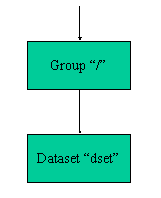
|
Figure 5.5a dset.h5 in DDL |
Figure 5.5b dsetf.h5 in DDL |
HDF5 "dset.h5" {
GROUP "/" {
DATASET "dset" {
DATATYPE { H5T_STD_I32BE }
DATASPACE { SIMPLE ( 4, 6 ) / ( 4, 6 ) }
DATA {
0, 0, 0, 0, 0, 0,
0, 0, 0, 0, 0, 0,
0, 0, 0, 0, 0, 0,
0, 0, 0, 0, 0, 0
}
}
}
}
|
HDF5 "dsetf.h5" {
GROUP "/" {
DATASET "dset" {
DATATYPE { H5T_STD_I32BE }
DATASPACE { SIMPLE ( 6, 4 ) / ( 6, 4 ) }
DATA {
0, 0, 0, 0,
0, 0, 0, 0,
0, 0, 0, 0,
0, 0, 0, 0,
0, 0, 0, 0,
0, 0, 0, 0
}
}
}
}
|
Note in Figures 5.5a and 5.5b that
H5T_STD_I32BE, a 32-bit Big Endian integer,
is an HDF atomic datatype.
Dataset Definition in DDL
The following is the simplified DDL dataset definition:Fig. 5.6 HDF5 Dataset Definition
<dataset> ::= DATASET "<dataset_name>" { <datatype>
<dataspace>
<data>
<dataset_attribute>* }
<datatype> ::= DATATYPE { <atomic_type> }
<dataspace> ::= DATASPACE { SIMPLE <current_dims> / <max_dims> }
<dataset_attribute> ::= <attribute>
- - Last modified: 21 December 2016

